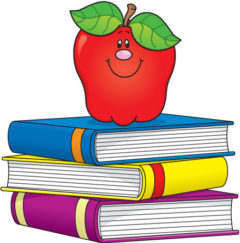***Please follow these directions carefully when reserving tickets for your students:***
Click on the show you wish to attend. Enter the number of student tickets and Adult Chaperone tickets you wish to reserve.
***MAKE SURE TO CHECK THE TICKETS REMAINING NOTICE BELOW “REGISTER” TO MAKE SURE THERE ARE ENOUGH TICKETS AVAILABLE FOR YOUR RESERVATIONS!***
Click “Add To Cart.” Then, a notice will appear above the selection area that says “Your Cart is Updated. Go To Cart”
***IF YOU DO NOT RECEIVE THE MESSAGE “Your Cart Is Updated Go To Cart,” YOU ARE, MORE THAN LIKELY, TRYING TO RESERVE MORE TICKETS THAN WHAT ARE AVAILABLE***
Click on Go To Cart. You will then be directed to the Shopping Cart where you will enter the contact information.
**IMPORTANT – Make sure to Enter your School’s Name in the School Name box, and the Teacher’s Name and Grade in the Teacher Name and Grade box (i.e. Mr. Test’s 6th Grade).
Then, enter YOUR best phone and email contact information in case we need to contact you regarding your reservation
Then, click the “Review Cart and Make Reservation” box, which will then take you to the last page to complete your reservation.
MAKE SURE YOU HIT THE “COMPLETE RESERVATION” BUTTON, OR YOUR RESERVATIONS WILL NOT BE CONFIRMED!
When your reservation is complete, a confirmation page will pop along with a link to our Receipt ID that you can click on to view and print your Confirmation Receipt.